< Back to all posts
How To Use FTP
If you have never used FTP it might be difficult to just jump right in, especially if you are unfamiliar with how it works. In this article I am going to explain everything you need to know about File Transfer Protocol (FTP) so that you can make a clear decision on whether or not you should use it for your next deliverable.
Before we begin, there are three questions you should seek answers to before you ask for the deliverable media to be transferred via FTP:
- How much data do you want to transfer?
- What is the speed of your internet?
- What is the speed of the uploader’s internet?
With these questions answered you can calculate the amount of time it would take for your media to be delivered. The fastest way to calculate your internet speed is by visiting speedtest.net and using their free service to test your broadband capabilities.
What is an FTP
FTP, also known as File Transfer Protocol, is used for one thing and one thing only – transferring files back and forth between two computers over the internet. That is all. It is that simple. FTP is the most common and effective way to securely transfer small and large files from one location to another over the Internet. The only thing that confuses this situation is that you need a FTP client to make the transfer happen. This means you actually have to download software onto your computer in order to transfer the files. It is possible to achieve the transfer via a web browser like Firefox or Chrome, but it’s not recommended. FTP Clients are powerful programs in that they provide a much quicker transfer of the file(s) and provide error checking during the transfer process. So just to be clear:
- FTP: File Transfer Protocol, to transfer files from computer-to-computer over the internet.
- FTP client: The software necessary for making the file transfer.
There are several FTP clients on the market, some are free and others you have to dish out a little money, however, most of the programs you have to pay for have free 30-day trials. For our purposes, the free client is sufficient enough.
Using the FTP client
When you first open the software you will notice its 2-pane design. The left pane is where you will find the files on your computer, while the right pane is where you will find the files on the FTP server. This creates a drag & drop functionality where you can drag files from your computer and drop them in to the FTP server, or visa versa.
FTP servers work a lot like web servers in the sense that they are addressed with a url that replaces HTTP with FTP. In order to access the server you must have the server Hostname, and a username/password designated by the owner of the FTP.
Hostname: ftp://files.cyberlynk.net
Username: CrewsControl
Password: crewsrulez
Panel Breakdown of FTP Client Software
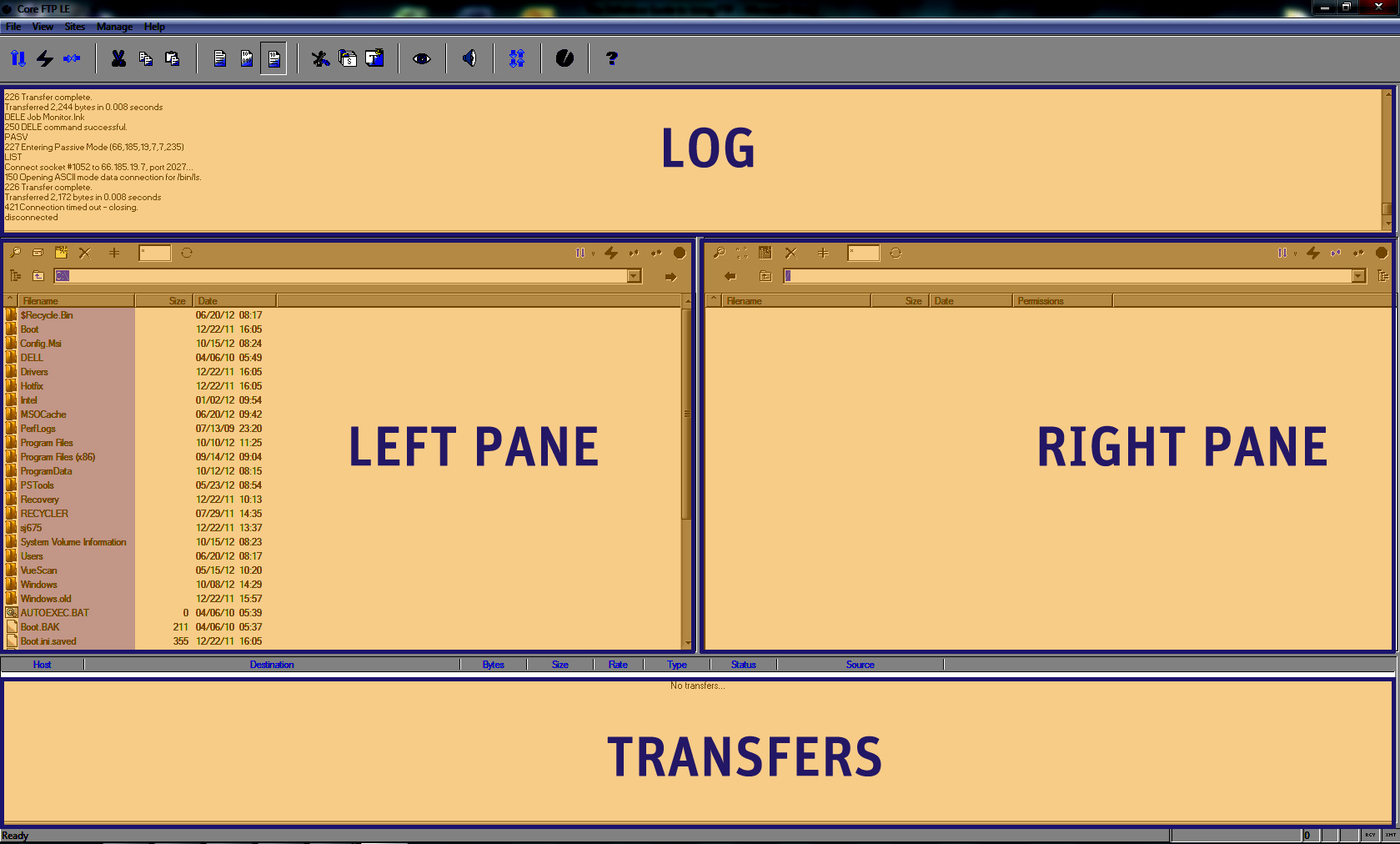
Transfer Speed
The speed at which your files will transfer is regulated by the speed of your internet. In 2012 the average bandwidth is 6.7Mbps. Simply put, the average American can upload/download 6.7 megabytes of information per second. If you or your business pays for additional bandwidth then you will get faster transfer speeds, but let me stress the fact that more bandwidth is an additional cost.
When to use a FTP
E-mail services like Outlook, Gmail, and Hotmail all have limitations to the amount of information you can send. I believe most of them have a 5mb cutoff. So anything over files over 5MB is a good candidate for FTP.
 When not to use a FTP
When not to use a FTP
In our industry, HD video production services, footage takes up a ton of storage space. You can average that 1 minute of HD video is going to take up about 1GB of storage space (that’s a dramatic simplification). This means that 1 hour of HD footage (60GB) will take anywhere from 10 to 14 hours to upload. So when deciding how you want your media delivered you should consider the amount of footage you are recording because that will regulate how you get your deliverable. Not to mention that if your connection to the internet breaks (which happens often) you will have to reinitiate the download. I personally recommend you do not use an FTP for transferring anything over 8GB for two reasons:
- You are going to pay by the hour for transfers. Not all crews are required to have extra fast internet connections so if the transfer does not fall into the 10-hour day rate then you are paying overtime fees for your deliverable. That’s about $150/hr and an 8GB upload can take anywhere from 2-4 hours depending on the internet service the crew has.
- With anything over 8GB it is more cost effective to have a hard drive with your data shipped to you. Even with overnight shipping charges you are still saving money if you consider the time you are paying to have the media uploaded and then the time you are paying to have your editor download the media.
Popular FTP Clients
|
WinSCP (Windows) Transmit (Mac) FireFTP (All Platforms with Firefox) FileZilla (All Platforms) Cyberduck (Mac) SmartFTP (Windows)
|
FlashFXP (Windows) CuteFTP (Windows/Mac) WS_FTP (Windows) CoreFTP (Windows) Fetch (Mac)
|







Leave a Reply