< Back to all posts
Sony Content Browser 2.0
So you’ve scheduled your shoot in the Chicago area, but want to make sure you have the capability to view the footage onsite through your laptop. If you have been hired to shoot video with Sony cameras, the Sony Content Browser 2.0 is just the solution. The Sony Content Browser 2.0 handles all XDCAM HD, XDCAM EX, XAVC, and NXCAM clips. Including support for XAVC Intra 4K and XAVC Intra HD clip types. Its predecessor, XDCAM EX Clip Bowser, was limited to the XDCAM EX codec, but now Sony has branched out to a plethora of new codecs. Along with viewing the footage you can add in and out points, tag metadata for your editor, import directly into Final Cut Pro X, capture still images from the video, and view video and audio information about the clip.

The Content Browser 2.0 normally costs $20 but is currently free for everyone to download until May 31st. For the free Content Browser you would need to sign up with Sony using this link.
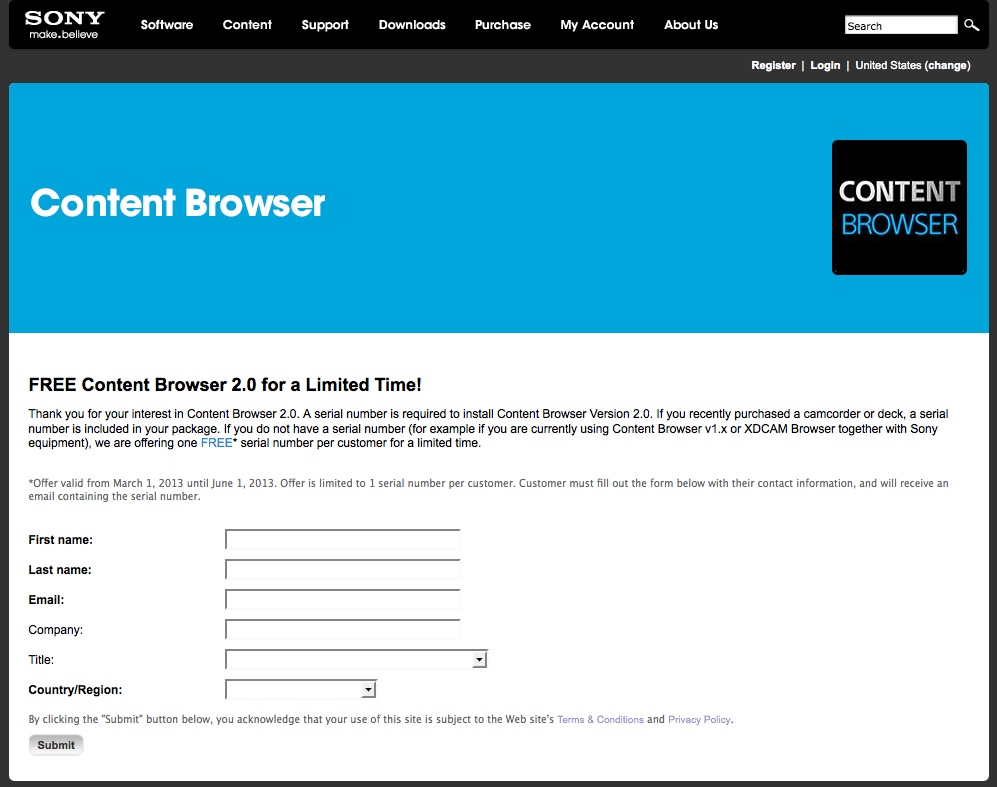
Sony will email you a serial number just as if you had purchased a camera, and then you plug that number in and download the browser.
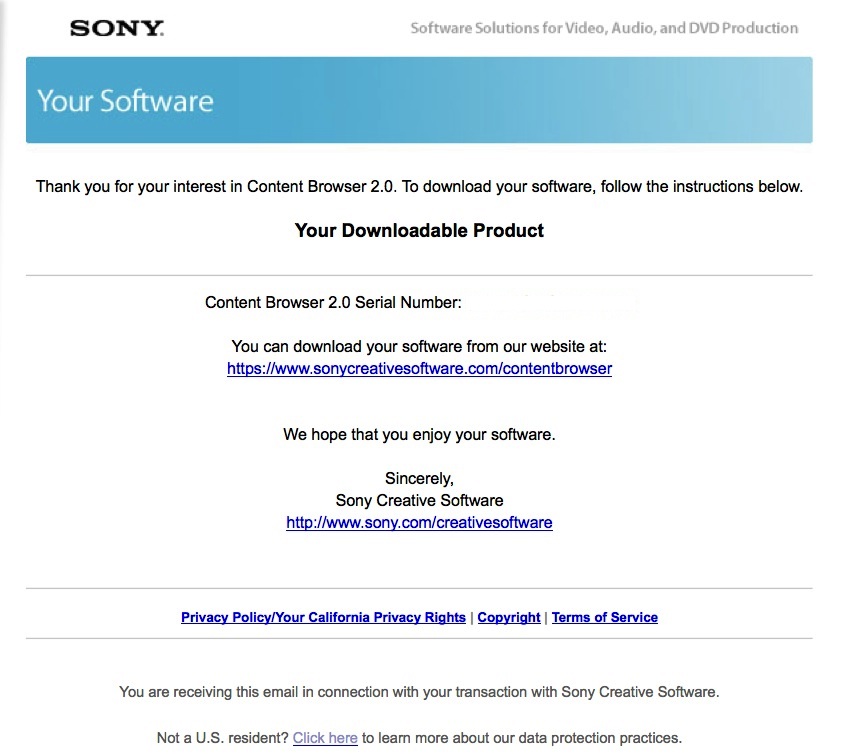
The Content Browser 2.0 is always free when you purchase the PMW F5/ F55 cameras. The following model numbers will include the Content Browser serial number before the end of March 2013; PMW-50/100/160/200, PWD-TD300/320/350/500, PMW-EX1R/EX3/EX3D, PMW-F3, PDW-700/F800, PDW-HD1500/F1600/HR1, PDW-U1/U2, XDS-1000/PD1000/PD2000. If you have a serial number from XDCAM Advanced Pack or NXCAM Activation Pack those can also be entered to obtain the Content Browser.
The Content Browser replaces the following single software applications. Please note that the follows apps are being phased out by Sony.
- XDCAM Browser
- Content Management Utility
- XDCAM Transfer (for Apple FCP)
- XDCAM EX Clip Browser
- PDZ-1 (XDCAM Proxy Browsing Software)
- PDZ-VX10 (XDCAM Viewer)
For technical support with Sony camera utilities you can always contact your local Sony representative or this reference list.







Leave a Reply