< Back to all posts
Optimize YouTube Video with Tags and Keywords
One of the most common mistakes video producers make when they post videos on the internet is to not do Search Engine Optimization (SEO) for the video. Search engines cannot see the content of a video and they depend upon the metadata or the closed caption transcript to know what the video is about. This post will describe how to optimize the metadata on YouTube for SEO. I understand why a lot of companies and video producers do not want to post their videos to YouTube, but if you are using video to help people find your company or website then you have to because the largest video search engine is YouTube Search and the largest online search engine is Google Search.
Optimizing your video for search engines is just like SEO for your website and blog. SEO best practices should be used for your YouTube video. The same way you determine what key words and phrases people will use to search for your web pages and blogs you would use to determine the keywords and phrases in your title, metadata, and page description of your videos.
-
- Title: Include a keyword or phrase in the title of your video. This is one of the first places people will look after a search result and obscure, silly or non-descriptive titles will not help.
-
- Description: Like the meta description for your website the first two lines of the video description will be displayed on both Google and YouTube searches. Include key words in the first sentence or two. Also include key words and phrases throughout the description. It is also important for videos that include, for example, several speakers, an organization’s or brand’s name or other information not easily included in the title to include that information in the description. If someone is searching for Frank Smith, the CEO of Global Widgets there is a better chance they will find it if that information is in the description.
-
- Tags: YouTube lets you enter in tags and keywords that help describe your video. Tags are single words YouTube will suggest and keywords are words and phrases you can include within quotation marks like: “long tail keyword phrase.” This is the main place to add key words that people may use to search a topic. Including keywords used in the title and description will reinforce those keywords but also include keywords and tags that may not easily be part of the title or description.
-
- Categories: YouTube uses 15 categories for its videos. Be sure that your video is in the right category.
The other main area for video SEO is the Closed Caption file or video transcription file. With YouTube’s auto caption services this is now a lot easier than it used to be and will be the subject of a future post.
This post is a short introduction to SEO for YouTube videos. You can download a free e-book on Search Engine Optimization for YouTube Videos for a more detailed description and guidelines.
Author: Tim Lorang, founder and Executive Partner for Image Media Partners, Inc.

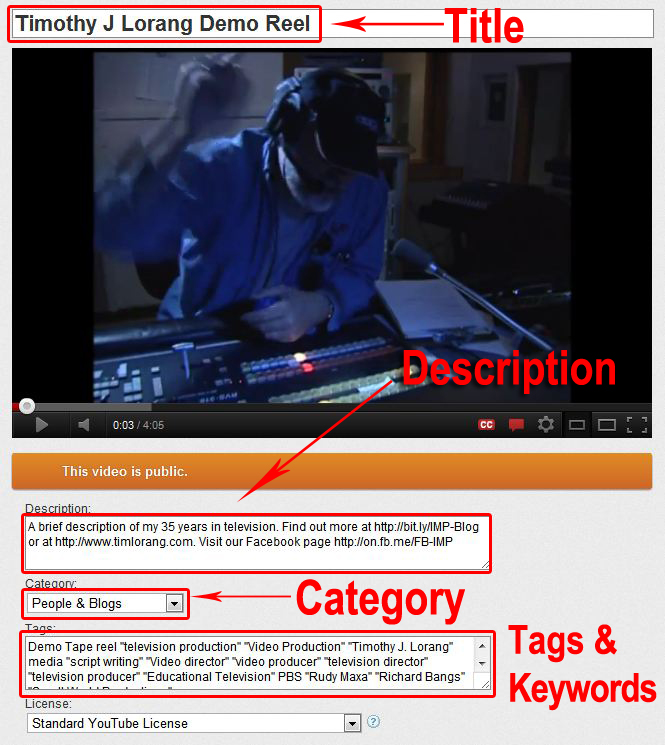






thanks sir great advice.
I am regular reader of your blog and the best thing about your sharing and posting is that you always provide content that is helpful for both the newbie and experts. Looking for more stuff and tutorials.
Really help me this article
Perfect Information on Youtube Keywords & Tags.. Like your Post and will love to read more post on your Blog.. thank you for sharing the right information..
The article has a valuable content, which has helped me a lot in understanding optimize youtube video with tags and keywords. I think if anyone wants to become expert in blog niche, then he needs to read your content consistently.
Really Informative content thanks for sharing
Very useful article.