< Back to all posts
How Hard Drives Affect Video Transfer Time
From a producer’s perspective, you know your technical specs, you may know exactly what camera you want, you know what you are shooting (interview, documentary, b-roll, green screen, etc) and how it will be shown, but you are generally not concerned with how your material gets from the camera to editor. If you ask your editors what they want as a deliverable, generally they are going to ask for a plug and play file. The files can be delivered on an external hard drive, thumb drive, or even ftp’ed. For now the most popular choice is an external hard drive. What you may not always know is how the material makes it from the camera’s recording device to the device it is delivered on and how the choice of delivery will affect your time on site and therefore your budget. Transfer time is part of the crew’s working day and if the time spent transferring the footage puts the crew into overtime then you are being charged by the hour for the transfer. This article will focus on how choosing the right hard drive for your video production can save you time and money in the long run.
It is very common to request a Pro Res, Quicktime, MXF, or even Uncompressed Raw file format. Each one of those choices dictates the number of Gigabytes that will need to be transferred. Just to give you an idea of the amount of information we are dealing with, here are some numbers:
In typical workflow your media is recorded to a storage device (P2 card, SxS, Optical Drive, or Tape). Once the recorded media is on the P2 card, SxS card, or optical drive then it has to be transferred to the device it is to be delivered on via a laptop. You can cut this whole process out by paying a little extra for your camera crew to record to a camera mounted recorder. Camera mounted recorders allow you to capture footage and immediately transfer that information to a hard drive without the assistance of a laptop. So instead of going from camera to recording medium to laptop to hard drive, you now go from camera to recording medium to hard drive. Most of camera mounted recorders can deliver the footage in a variety of formats including ProRes. This can cut a significant amount out of your transfer time and will also save your editor time transcoding the footage on his/her end.
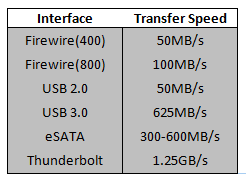 The factors at play for transferring media are: speed of interface, size of file, and number of files. The speed of the interface refers to the hard drives interface and typically an external drive will utilize IEEE 1394 (Firewire), USB, and in rare cases Thunderbolt or SATA may be an option.
The factors at play for transferring media are: speed of interface, size of file, and number of files. The speed of the interface refers to the hard drives interface and typically an external drive will utilize IEEE 1394 (Firewire), USB, and in rare cases Thunderbolt or SATA may be an option.
So think about the difference between transferring that 60 minute interview (123.6GB) at 625MB/s versus 50MB/s. You are adding a significant amount of time by choosing USB 2.0 over 3.0. Yes, the 2.0 drive is cheaper, but the money you pay in overtime charges by your crew offsets the savings you will receive. For smaller amounts of footage you can use a Firewire capable drive. Nearly all computer motherboards come standard with an IEEE 1394 interface (Firewire) and this is the typical interface for video editing systems to source from. With this interface you gain the versatility of being able to plug into any computer in the world, but you lose the speed offered by USB 3.0 and Thunderbolt. If you are transferring larger files then you will gain speed by upgrading to a USB 3.0 interface. Most computers built after 2008 will have USB 3.0 capabilities, and the USB technology is backwards compatible so even if you do not work on a computer with USB 3.0 capabilities – it will still work with USB 2.0 and the old USB. Before May 2012 Thunderbolt was a MAC only product designed to replace IEEE 1394 (Firewire) altogether. However, while Thunderbolt is the fastest wire transfer interface on the market, it is still too early to invest in a product that may only connect to one of your devices. I would wait until the market becomes more saturated with this interface before investing in this technology.
Things to consider when buying a hard drive for corporate video production:
- Speed – How fast does it transfer information?
- Compatibility – How many interface options does it give you?
- Durability – Does it come with a sturdy enclosure? (will it survive shipping)
- Size – How much usable space does it have?
Your best bet, right now, is to invest in USB 3.0. The first and obvious reason is that you know every computer device in the world is equipped with a USB interface. The second advantage is that USB is a self-powering interface, meaning you do not need an additional power supply because generally USB devices are powered by the computer they are connected to. That is not the case with Firewire and Thunderbolt devices; they generally have a separate source they draw power from. The final reason USB is a safer investment is simply because you know it will not get replaced with any new technology unlike the Firewire interface that fears being replaced by Thunderbolt. The USB 3.0 will not be the cheapest hard drive on the market however by spending a little more you will avoid sitting around after a shoot accruing overtime charges as your camera crew waits for the file transfer to finish.

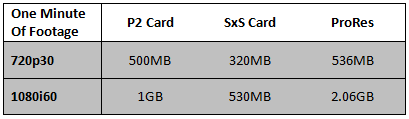






Leave a Reply