< Back to all posts
How to Live Stream an Event: Tips and Tricks
Live streaming is a way to expand your business’s audience, and that makes it a technology worth considering. You can turn a physical gathering into a wide-reaching hybrid event, or to create an online event with no in-person audience at all, opening new opportunities to show off your content, branding and more.
You can use a live stream to make a product announcement, kick off a marketing campaign, host a training seminar, give an internal company update or launch any other kind of outreach, but there is a catch. Whether you’re adding a streaming component to a physical event or creating a 100% virtual event, you need to make sure your live video event is technologically and logistically sound.
During the lockdowns forced by COVID-19, viewers became very familiar with live streaming events. With live streams becoming a more popular part of the business mainstream than ever before, audience members can easily tell when a stream is well produced. Meeting high audience standards is an important goal for your company to target. Fortunately, with the right professionals on your side, you can deliver a top-quality live video experience.
Why live stream your next event?
The main reason to launch a live stream is a simple one: Even in an era when people are once again able to travel to in-person live events, a live video broadcast will help you reach your audience. Event organizers have found value in going digital, with over 80% telling Bizzabo they have expanded their audiences through live streaming and 97% expecting the future will be defined by more hybrid events, mixing live presentations with online streams.
The past few years have seen more companies than ever before testing the waters of live streaming, forced inside by COVID-19 and eager to keep reaching out to their audiences. With the value of live streams confirmed during this trial by fire, Bloomberg now predicts live video streaming will be a $4.26 billion industry as soon as 2028.
In addition to being a way to expand the potential audience for a company’s presentations, meetings and more, live streaming is also a source of video content. Your organization can recycle video streams and use them as informative on-demand clips for later viewing. This is not just an effective use of resources, it’s a way to reach users who sign up for online events then don’t attend — according to Eventscase, up to half of registrants typically skip a given virtual event.
Time to choose your event model
Once you’ve decided streaming is the right move for you, you’ll have to decide whether to broadcast an in-person gathering or host a 100% virtual event with no live audience. The decision comes down to logistics. If you commit to an in-person event, your primary focus will have to be on creating an interesting and comfortable environment for your live audience, with streaming as an added component.
In addition to requiring a dual focus — reaching both your in-person audience and your online viewers — hybrid events also call for larger video crews. This is because you’ll need camera operators and directors on site. The upside to hosting your event in person is that you have the ability to meet and engage the live audience, with those interactions potentially being more in-depth than at a strictly online meeting.
Of course, one important element of streaming events to keep in mind is that your company can embrace both kinds of live streams, picking the appropriate model for each event as it occurs. You can host a virtual event in Q1 and follow it with a live streamed in-person conference in Q2, giving each gathering the production focus it deserves.
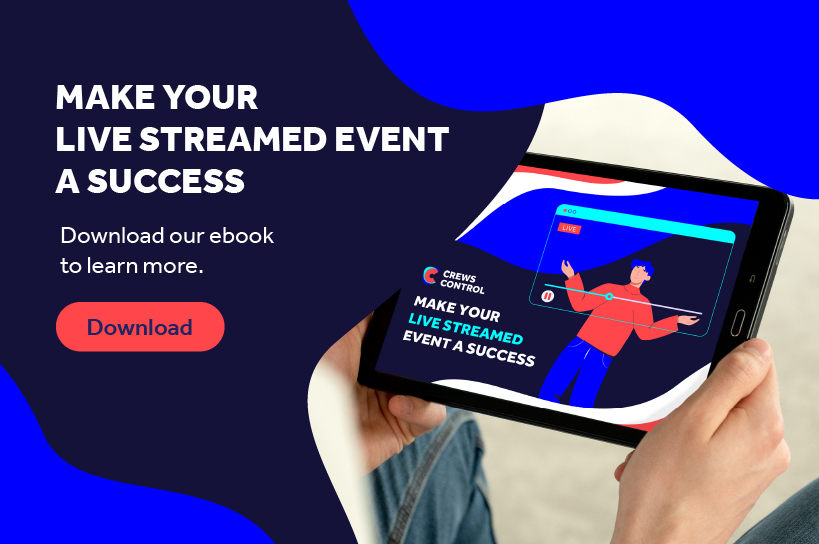
What personnel and technology do you need for your live stream?
Picking the right people and equipment for a live stream is one of the most impactful ways to set your event up for success. By selecting an ideal team and giving them access to adequate technology, you can take pressure off during the event itself.
Because every event is unique, no one lineup of personnel and technology fits every kind of corporate live stream. There are, however, some rules of thumb that can help you pick out the right level of staffing and equipment for your next stream. The main determining factor is whether you’re hosting a hybrid event or an online-only virtual event.
For hybrid events
When you’re committing to broadcast live video from an in-person event, the live streaming component comes in addition to solid event organizing fundamentals. It pays to bring in a video crew fully focused on live streaming, so the team in charge of audience, talent and venue logistics can get on with their own responsibilities.
The video personnel should consist of:
- One technical director
- One creative director, if needed
- One engineer
- One sound technician
- A number of camera operators equal to the number of cameras
- Grips, as needed
- Production assistants, as needed
This team, coordinated by the directors, will create a cohesive broadcast with live footage from the event’s presentations and panels. They can intersperse the live stream with graphics packages and pre-recorded video content that add to the production values and keep the home audience engaged.
The equipment on site should include:
- Professional-quality cameras
- Microphones with stands or booms
- Individual microphones (lavalier or handheld) for talent
- A dedicated computer to run the broadcast
- A strong internet connection, ideally wired
The last item on the list may prove to be the most important once the event begins. A weak internet connection can bring down the live streaming components of a hybrid event. While a Wi-Fi or 5G wireless connection may seem strong enough before the conference starts, wired Ethernet is much more suitable in the heat of the moment, especially because heavy use of a wireless network can severely limit its speed and reliability,
For virtual events
One of the key selling points of online event live streams is the fact that they take fewer staff members and less equipment to successfully produce. This doesn’t mean it’s safe to be complacent, however. Even when working with fully featured video conferencing software like Zoom, which is designed with broadcasting in mind, it’s worth working hard to ensure the live stream goes without a hitch.
The team for an online-only live stream should include:
- One director of photography
- One sound technician
With dedicated staff members handling video and audio respectively, the broadcast is set up to provide a high-quality experience for a remote audience through your live streaming platform of choice. As with a live event stream, pre-recorded content and on-screen graphics packages can keep the experience visually stimulating and take pressure off the live presenters.
When checking equipment before the stream, crew should look for:
- Reliable PCs, microphones and cameras for each participant
- Strong, stable internet connections
While presenters and talent can contribute remotely to a virtual event, making the logistics processes very simple, inadequate technology could cause major delays or an inconsistent viewing experience. Crew should perform tests before the event to verify the tech will hold up under live conditions.
How do you set your live streaming event up for success?
While selecting the ideal team and technology for a stream can get your event in a position to succeed, there are a few more steps to follow that will enhance the experience. These are mainly preparatory practices that you should complete in advance — a little extra focus before the conference begins can make the experience painless.
- A week before the show: When you’ve secured a venue for a hybrid event, it’s important to check the infrastructure on hand and verify that the location will be suitable for the types of presentations you’re planning. It’s valuable to have this access a week before the stream goes live in case video crew members discover a problem, such as a lack of adequate wired internet infrastructure.
Your content creation team should also hand over graphics packages in advance, to give as much time as possible to make sure all these visual elements work as intended. While a venue run-through isn’t necessary for all-online virtual events, checking on digital content is.
- A day before the show: In the lead-up to a live stream, it’s important for presenters and talent to run through everything they’ll have to do during the broadcast. An event organizer shouldn’t let business politics get in the way of uniting the whole team and running through every presentation. Even if something is set to be a surprise for the audience, it shouldn’t take the talent by surprise.
Run-throughs also give the technical crew a chance to verify that the process of cutting pre-recorded footage and on-screen graphics into the broadcast is working as intended. This level of preparation pays dividends for both hybrid and virtual events.
A little preparation can deliver big wins for your organization as you launch polished live stream events with high production values, ones that will keep audiences happy and engaged.
Why work with video production experts for live streaming?
As with most types of advanced video productions, it’s unlikely your company has the team and technology in-house to produce a professional-grade live event stream. This doesn’t mean you should avoid these live events, or make massive investments in hiring and equipment. Rather, you simply need to work with experts from the video field.
This is the level of support Crews Control provides, offering professional video crew members who are able to deliver a high level of production values for any type of live streaming event your company conceives.
Download our live streaming eBook to learn more or request a quote.

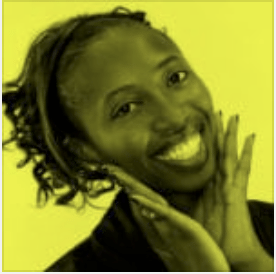





Leave a Reply