< Back to all posts
10 Must-Have Tools for Remote Corporate Communications
It’s safe to say that a majority of the corporate world is currently working at home and away from colleagues, clients and a sense of normalcy. Among social distancing guidelines, city curfews, travel bans and lockdowns, remote working has become critical in maintaining business as usual during this pandemic.
Telecommuting and working remotely have been on the rise since early 2016, but recent events have made this trend a necessity for businesses. If remote work was not originally a part of your pandemic plan, you may be wondering how you can keep up your corporate communications. Here are the virtual tools to consider:
Team Communication:
What is your internal team doing to stay connected? How large your team is will determine which program is best to keep communication steady and consistent. While the stock market has dipped significantly over the last few weeks, virtual conferencing stocks are steadily increasing and for good reason. Video calls and virtual meetings are a necessity for consistent corporate communications, and there are multiple programs to choose from:
1.Zoom: Zoom has soared to be a top contender for those new to working remotely. This web app bridges the gap of major distances. Zoom recently extended meetings to be over 100 people on its free plan. You can now have a completely free video call for up to 40 minutes with your whole remote team, while also recording a full-length video or chatting in a sidebar. With Zoom you can also share your screen, schedule calls in advance and connect to room conferencing hardware, all for free. Zoom even offers a unique “touch up my appearance” feature, that you can learn more about here.
2. Cisco Webex: Cisco Webex is centered around collaboration. Cisco announced earlier this month that they are releasing a free upgraded version of its Webex program for up to 100 participants. However, for mid-size to large teams who hope to get more out of a software beyond video calls, purchasing a plan is more beneficial in the long run. You’re able to start a call, show a virtual whiteboard, record transcriptions, chat with colleagues, and more on these paid plans.
3. LogMeIn: Aimed at corporate customers and critical care providers, LogMeIn created “Emergency Remote Work Kits” earlier this month in response to the COVID-19 pandemic. These kits are designed for and free to non-profits, schools and healthcare professionals for the next three months. In this package you get GoToMeeting, GoToWebinar, GoToConnect and more.
4. Slack: When it comes to just a simple roll call or check-in of your team during long periods of not being in the office, this web app is the way to do it. Slack helps maintain those casual interactions that naturally happen in a workspace, virtually of course.
Team Collaboration:
A key finding in a Harvard Business Review study is a correlation between participants working from home and increased productivity. But that doesn’t mean that all corporate projects are now a one-man job. Collaboration software allows employees to continue to work together on projects, no matter where they are in the world. And there are several cost-effective ways to ensure this teamwork remains efficient.
5. Microsoft: Many companies already use some element of Microsoft Office. But to keep up with the changing times, Microsoft is stepping up its game to include more virtual collaboration options. Microsoft Teams, the new name for business Skype subscriptions, gives you access to larger group calls and live document collaboration. The free version of Microsoft Teams used to have limitations on the amount of file storage you could upload and did not give you the ability to record meetings, but starting on March 10th, Microsoft enabled a six-month free trial of the premium version.
6. Google: Google’s G Suite is the business subscription version of Google Drive. Business plans are just $12 a month per user to get access to unlimited Drive storage (for fewer than 5 users), Hangouts Chat, Hangouts Meet, Google Docs, Sheets, Slides and more. For the smaller creative teams who are looking for a central program to store, virtually meet and collaborate, the G Suite is a valuable tool to consider.
7. Dropbox: Dropbox makes it easy to share large files with your peers. This is a reliable and secure storage space that also allows you to access your team’s work from multiple devices. Dropbox does offer a free version with very minimal storage space, but their business plans start at $12.50 a month.
Project Management:
A Gallup study found that flexible scheduling and work-from-home opportunities play a major role in an employee’s decision to take or leave a job. And with a current remote team and each person’s own hours differing, it is easy for tasks and projects to fall through the cracks. Thankfully, there are several project management programs out there to keep you and your remote team organized and on the same page.
8. Trello: Trello helps keep your team organized and focused on projects. This program follows a card-based design to be a virtual vision board. Think of Pinterest and a deck of cards, but for corporations. This program is free to use for the basics, but also worth going up to $5 a month for the Gold version, which has integrations and automations
9. Asana: If you’re in need of quick and new workflows, Asana is the way to go. Create lists and break down tasks for your teammates on this web program. You can also break down larger tasks into sub-tasks on shared boards. And when you’re feeling a little too overwhelmed with projects and need to take a step back? Asana just released a ‘do not disturb’ feature to their work management tool
10. LiquidPlanner: This program includes budget tracking, resource management, email integration and Gantt Chart review. But the most unique aspect of LiquidPlanner is its forecasting feature, which helps you stay ahead of the curve by prioritizing projects. You can download a free trial here and pricing is available upon request.
As a communications company, it is our job here at Crews Control to provide you with the tools to deliver crucial information to your company’s employees, shareholders and customers.
For the more complicated remote video needs, you can trust us to get the job done. From shooting virtual conferences and meetings, to your post-production needs, we have the crews, creative teams and gear to make it happen. Click here for a free quote!

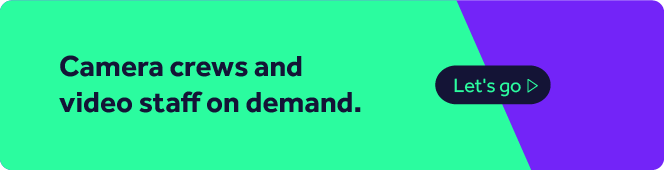






Leave a Reply